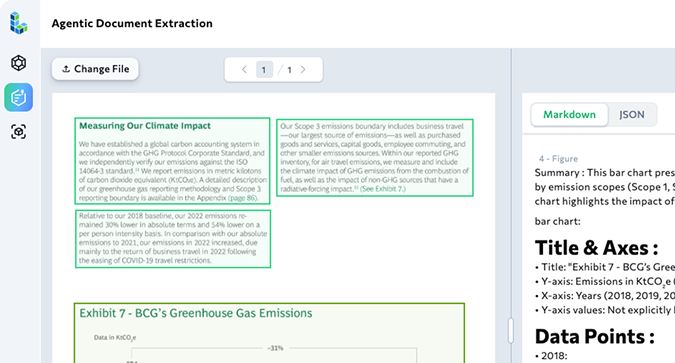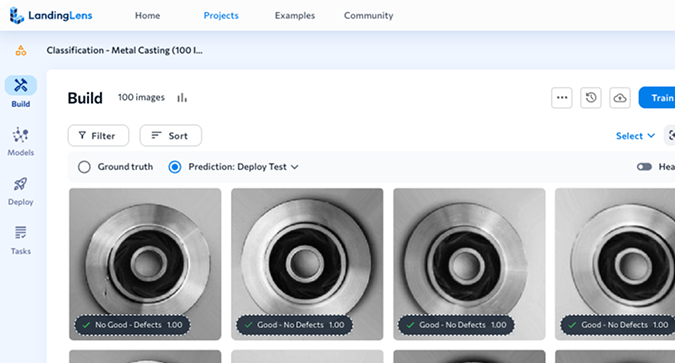When you create a project in LandingLens, it is visible to all users in your instance of LandingLens. You can make projects private anytime and invite only specific members to access them. Check out this tutorial video to learn how to do this.
Pricing Choose a platform to continue
Login Choose a platform to continue
Start for Free Choose a platform to continue