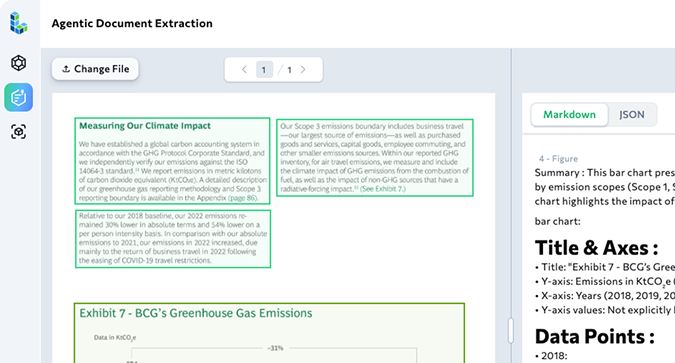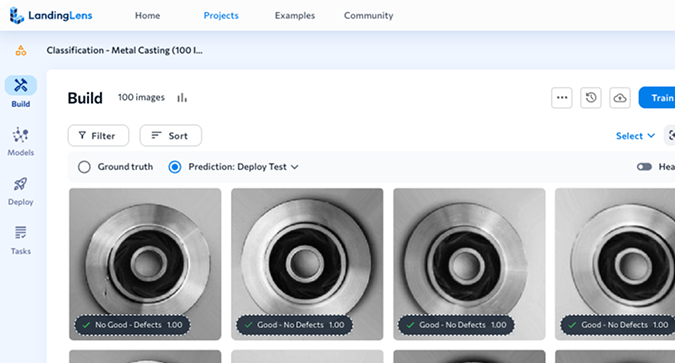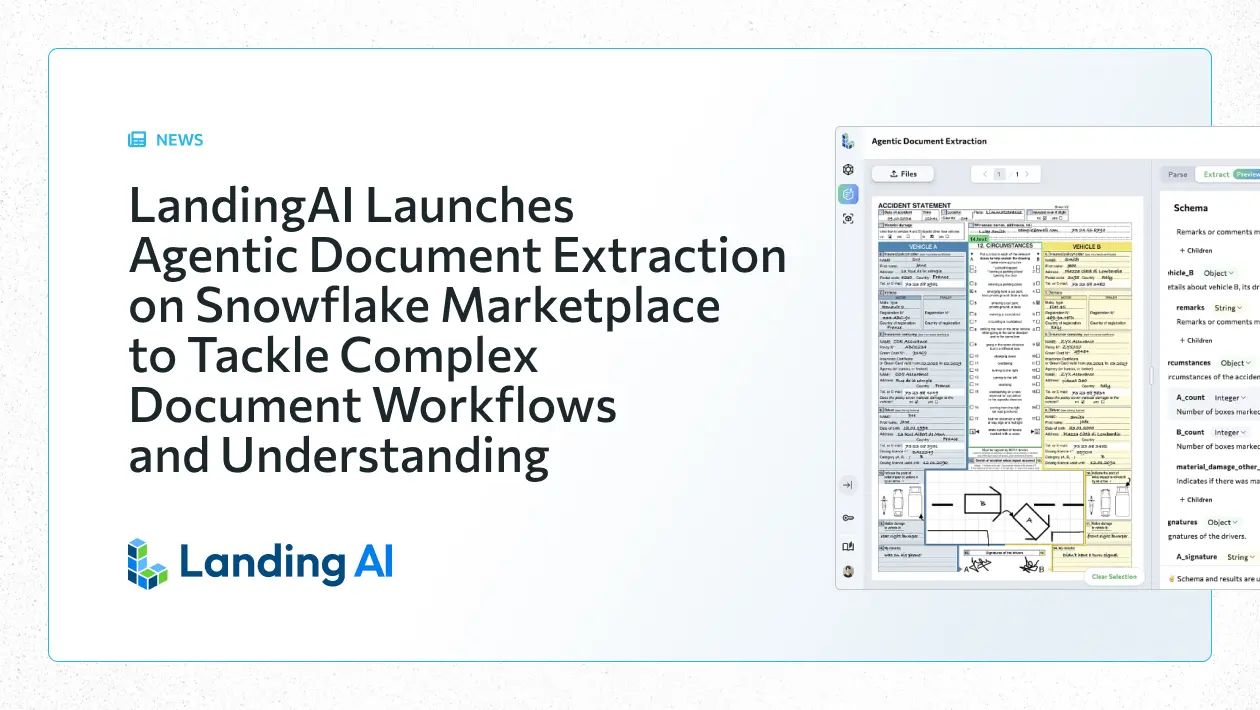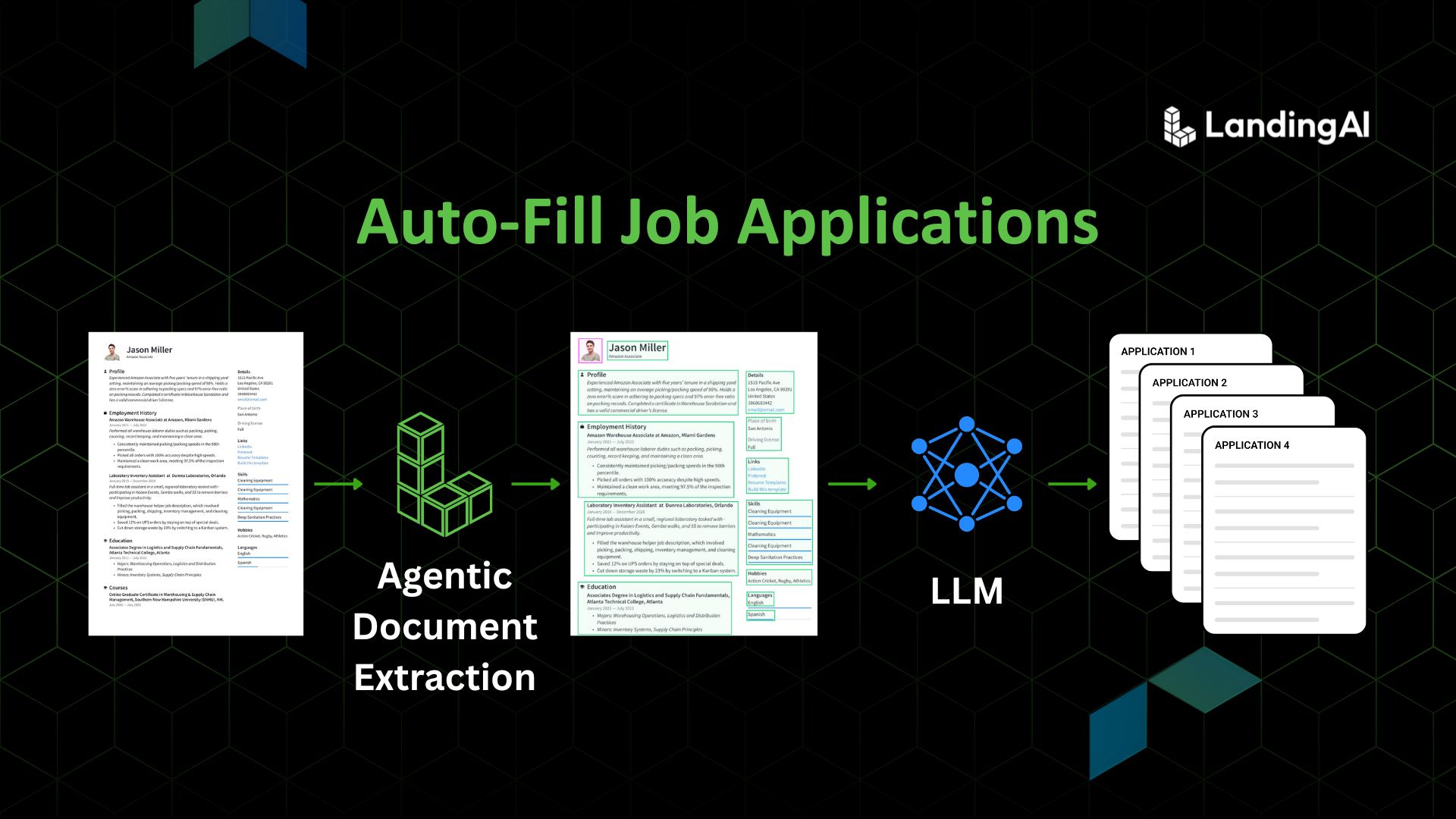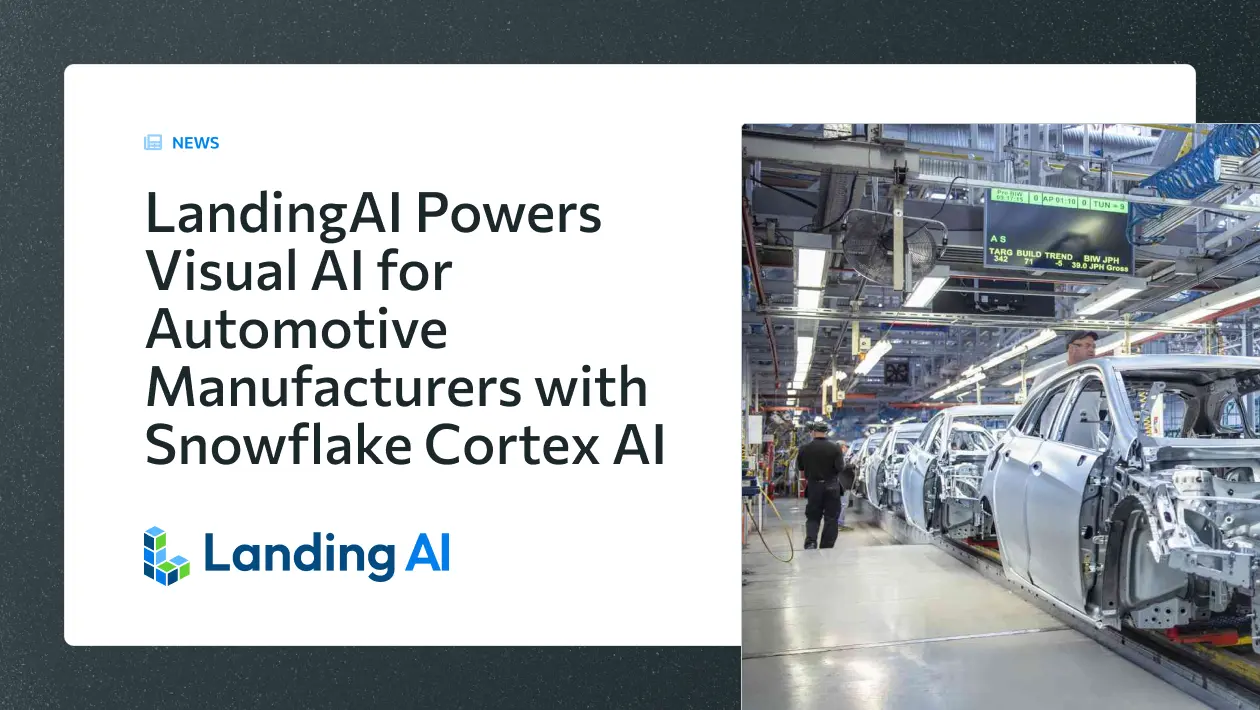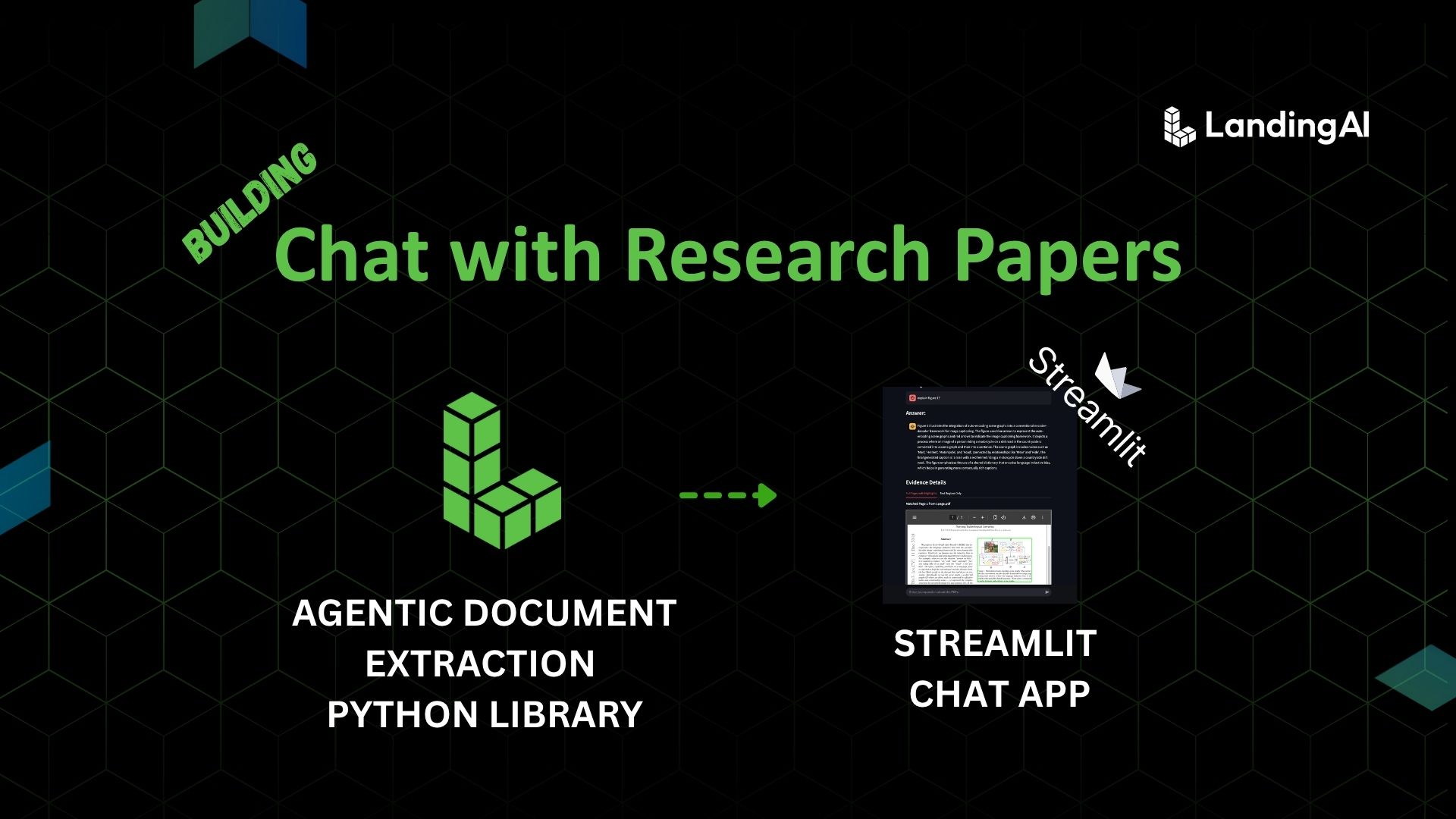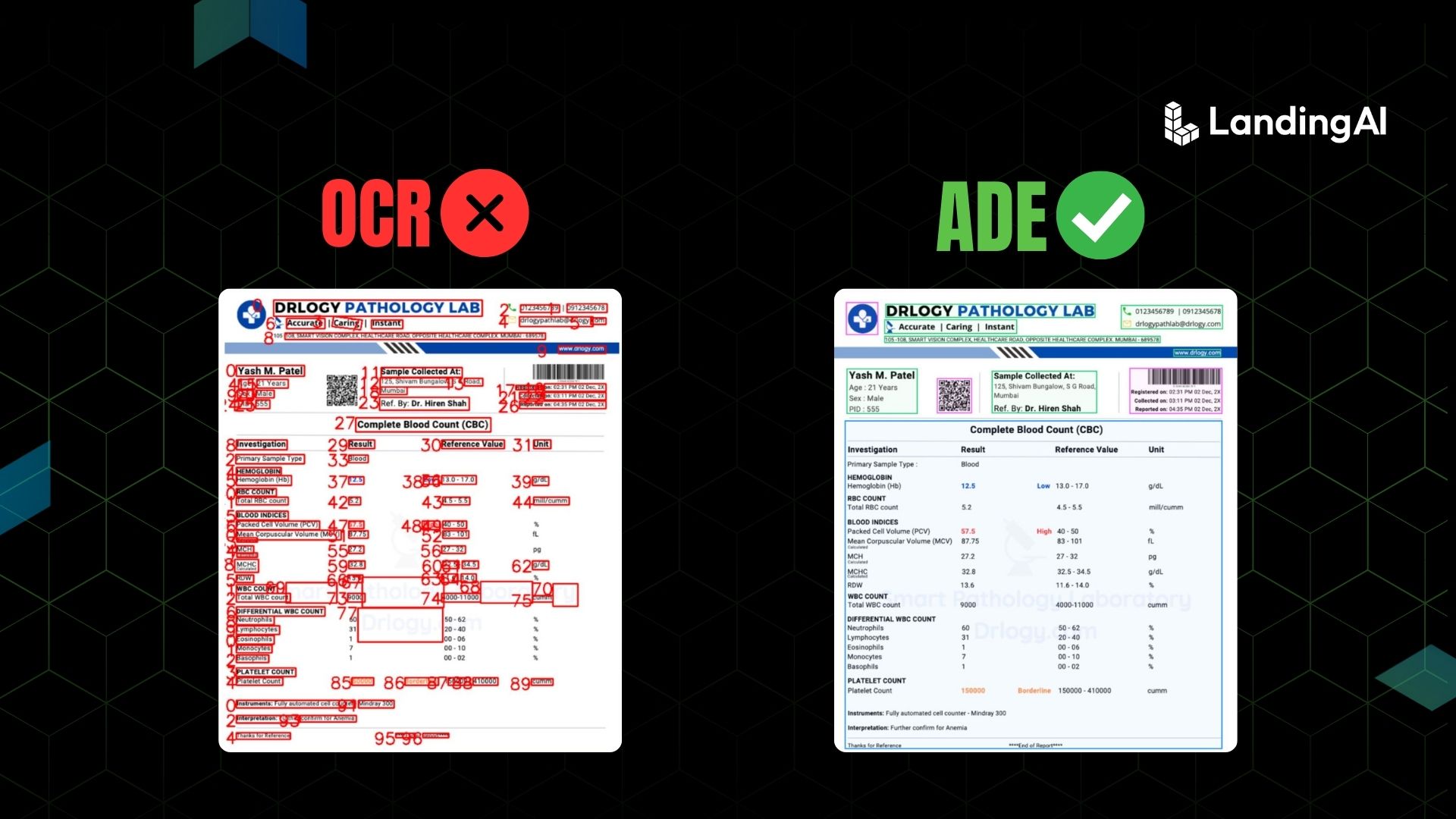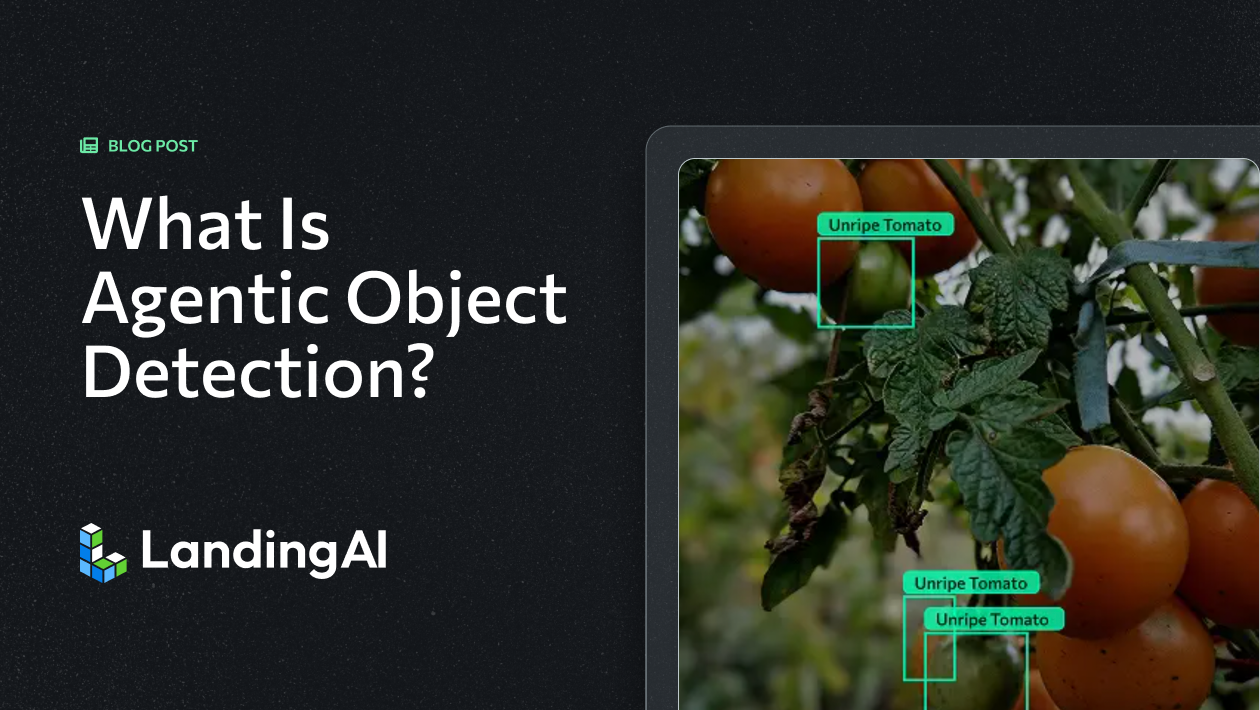Blog
News

LandingAI Team
June 3, 2025
SAN FRANCISCO, JUNE 3, 2025 — LandingAI today announced at Snowflake’s annual user conference, Snowflake Summit 2025, that it has been named the 2025 Startup Program Data Cloud Product Partner of the Year award winner by Snowflake, the AI Data Cloud company. LandingAI has been honored for its outstanding contributions to the Snowflake AI Data […]
News

LandingAI Team
June 3, 2025
Joint customers can now extract deeper insights from complex forms and reports with the Visual AI platform, integrated with Snowflake for seamless, secure, and scalable processing. SAN FRANCISCO – June 3, 2025 — LandingAI, a pioneer in agentic vision technologies, today announced at Snowflake’s annual user conference, Snowflake Summit 2025, the launch of Agentic Document […]
Tutorial

Ankit Khare
May 29, 2025
I’m sure—like myself and millions of others—you’ve spent hours copying and pasting the same information into job applications 🥱🎯. In this tutorial, we’ll walk through how you can build a powerful automation tool that extracts key data from your resume and fills out LinkedIn job applications for you—automatically! Thanks to LLMs, “developer” is now a […]
News

LandingAI Team
May 6, 2025
LandingAI delivers enterprise-grade Visual AI capabilities that enable the automotive industry to extract intelligence from images, videos, and documents through the Snowflake AI Data Cloud for Manufacturing. PALO ALTO, Calif., – May 6, 2025 – LandingAI, a leader in Visual AI software for the enterprise, today announced it has partnered with Snowflake to support the […]
Tutorial

Ankit Khare
April 22, 2025
Overview: What You’ll Learn Complete code for the tutorial is available on GitHub — follow along and run the example app yourself👨🏼💻. Figure 1: A simple “Chat with PDF” app. The user has uploaded a PDF and the Agentic Document Extraction Python library has precomputed structured data for each page. Figure 2: The app’s response […]
Tutorial

Ankit Khare
March 31, 2025
Introduction Modern Large Language Models (LLMs) have revolutionized text analysis—until they encounter the complexities of PDFs. PDFs often feature intricate layouts, visual elements, flowcharts, images, and tables with interdependent contexts and relationships. This is where Agentic Document Extraction truly stands out. In Part 1, we demonstrated examples where traditional LLMs struggled, while Agentic Document Extraction […]
Product

Dillon Laird
March 26, 2025
Vision Language Models (VLMs) such as GPT-4o and Claude-3.5 have done well and continue to improve at textual tasks but they still struggle with visual tasks. For example, let’s ask these VLMs to count the number of missing soda cans in this image: The Soda Can Puzzle Failure Claude-3.5 (tested on 1/1/2025): “Looking at the […]
Tutorial

Ankit Khare
March 21, 2025
Introduction If you’ve ever tried to extract meaningful data from PDFs—especially documents with complex layouts like tables, charts, or forms—you’ve likely run into OCR’s limitations. OCR is great for raw text, but it ignores structural relationships critical for true comprehension. Enter Agentic Document Extraction: Instead of flattening everything into text, it retains visual and spatial […]
Product

LandingAI Team
February 24, 2025
Agentic Object Detection (OD) is one of the tools available to developers within VisionAgent. It achieves highly competent zero-shot object detection on complex tasks by reasoning agentically about images. By applying agentic patterns such as planning, code generation, and tool use, Agentic OD can reliably detect everyday objects (e.g. “person”, “motorcycle”) as well as more […]