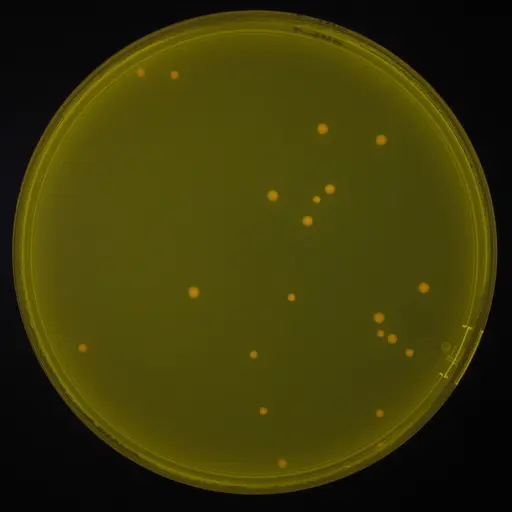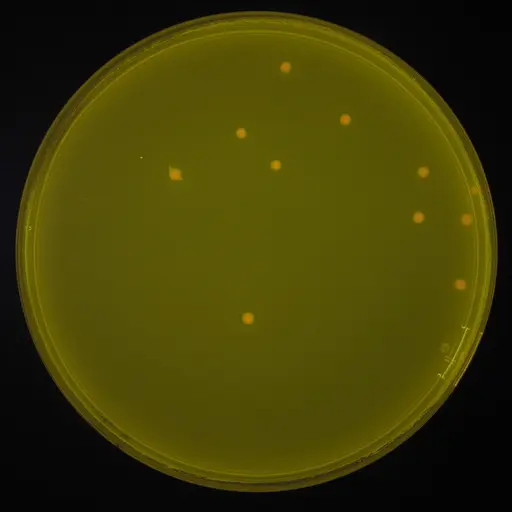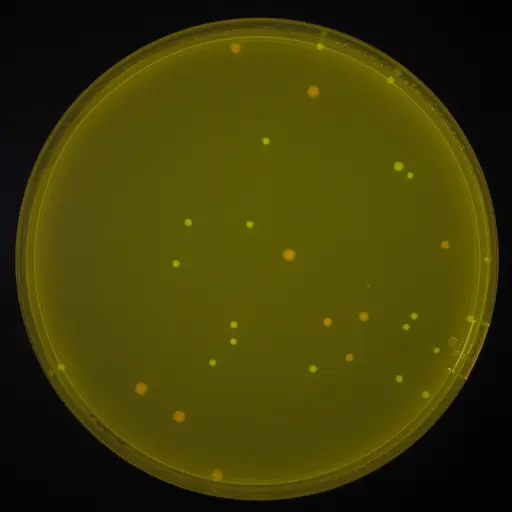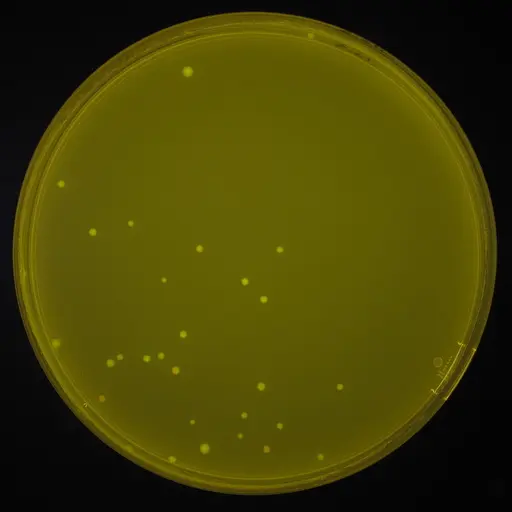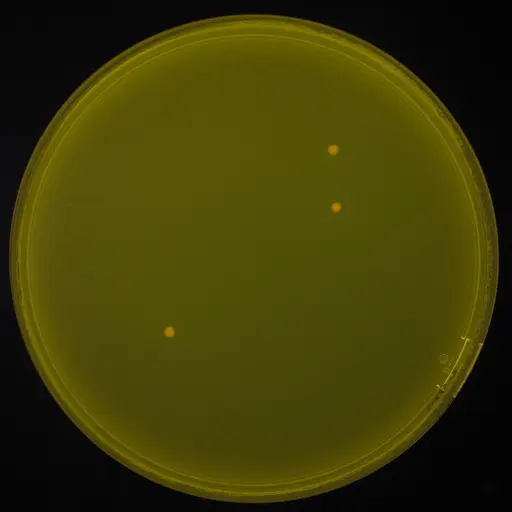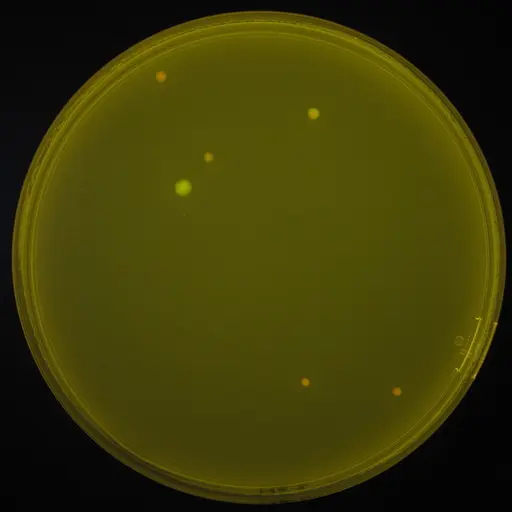With LandingLens, it’s never been easier to quickly train and deploy vision AI systems – take for example our cell counting app (which you can try right now by scanning the QR code on this page!). Counting colony-forming units (CFUs) is a common technique used in microbiology to estimate the number of viable microorganisms present in a sample. When viewed in a Petri dish, CFUs can look like small dots.
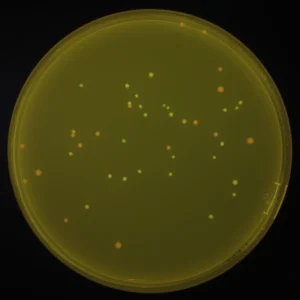
Challenges with Existing Methods for Counting Colony-Forming Units
Counting CFUs is an important step, but can come with several challenges:
- Time: Most CFU counting is done manually, which requires hours of time.
- Labor costs: Employing a team of researchers to spend hours counting cell colonies can lead to high labor costs, resulting in a significant expense. Also, each hour that a cell culture scientist spends counting cells is an hour that they can’t use to perform valuable research.
- Enumeration limit: CFU counting is a time-consuming process, and it may not be feasible to count colonies beyond a certain threshold due to the sheer number of colonies present in a sample.
- Observer bias: The process of counting CFUs involves human observation, which introduces the possibility of subjective judgment and inherent observer bias. Different individuals may interpret colony growth and count colonies differently, leading to variability in results.
- Expensive yet limited alternative solutions: Digital colony counters can save time, but these devices are often expensive. A company could develop a computer-vision-powered application that counts CFUs. However, each set of cell cultures can look very different, so it would be difficult to have a one-size-fits all solution.
Solve These Problems with LandingLens, the Computer Vision Cloud Solution
To overcome these challenges, you can create a computer vision Model in LandingLens, deploy it, and then run inference on a mobile browser.
Using LandingLens and LandingLens Cloud Inference on a mobile browser gives you these benefits:
- Save time: You can train an accurate computer vision model with only a few images and quickly get reliable results.
- Use your Model anywhere: Using LandingLens Cloud Inference on a mobile browser runs your Model like an app on your phone’s browser. Take a photo of your sample, and your Model runs inference on the image and shows you the results immediately on your phone!
- Continuous learning: All photos that you take on your phone are uploaded back to your project in LandingLens, so that you can see all the predictions in a centralized location. You can then choose to add those images to your dataset and further finetune your Model.
- Collaboration: Creates a QR code that you can share with your colleagues, so that you can all run inference for the same project.
Try out the sample QR code on this post. Like what you see? Sign up for LandingLens and learn how to build your own cell counter.