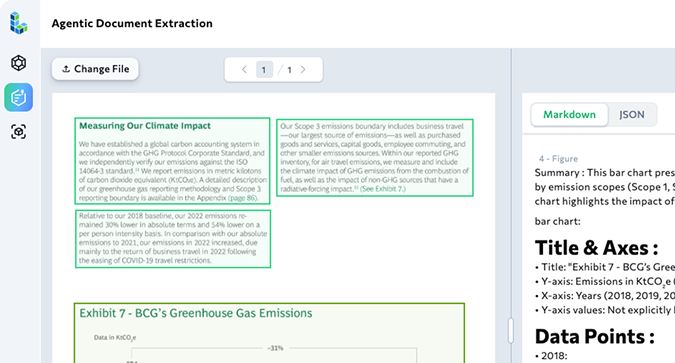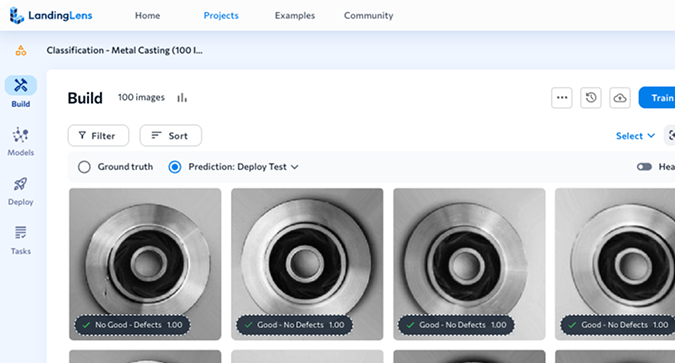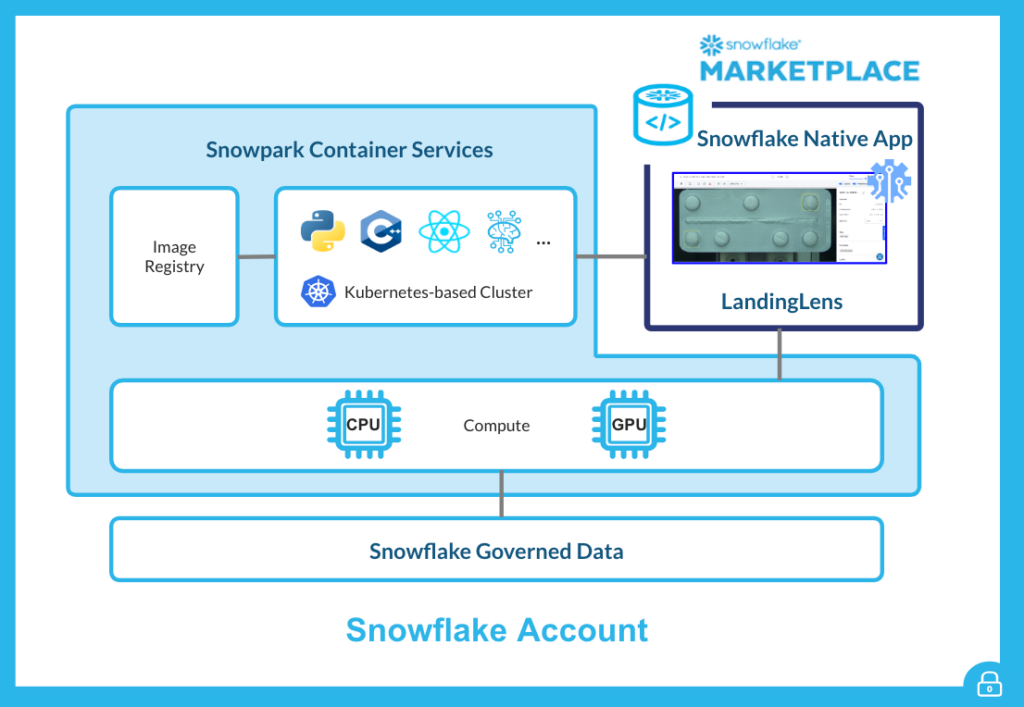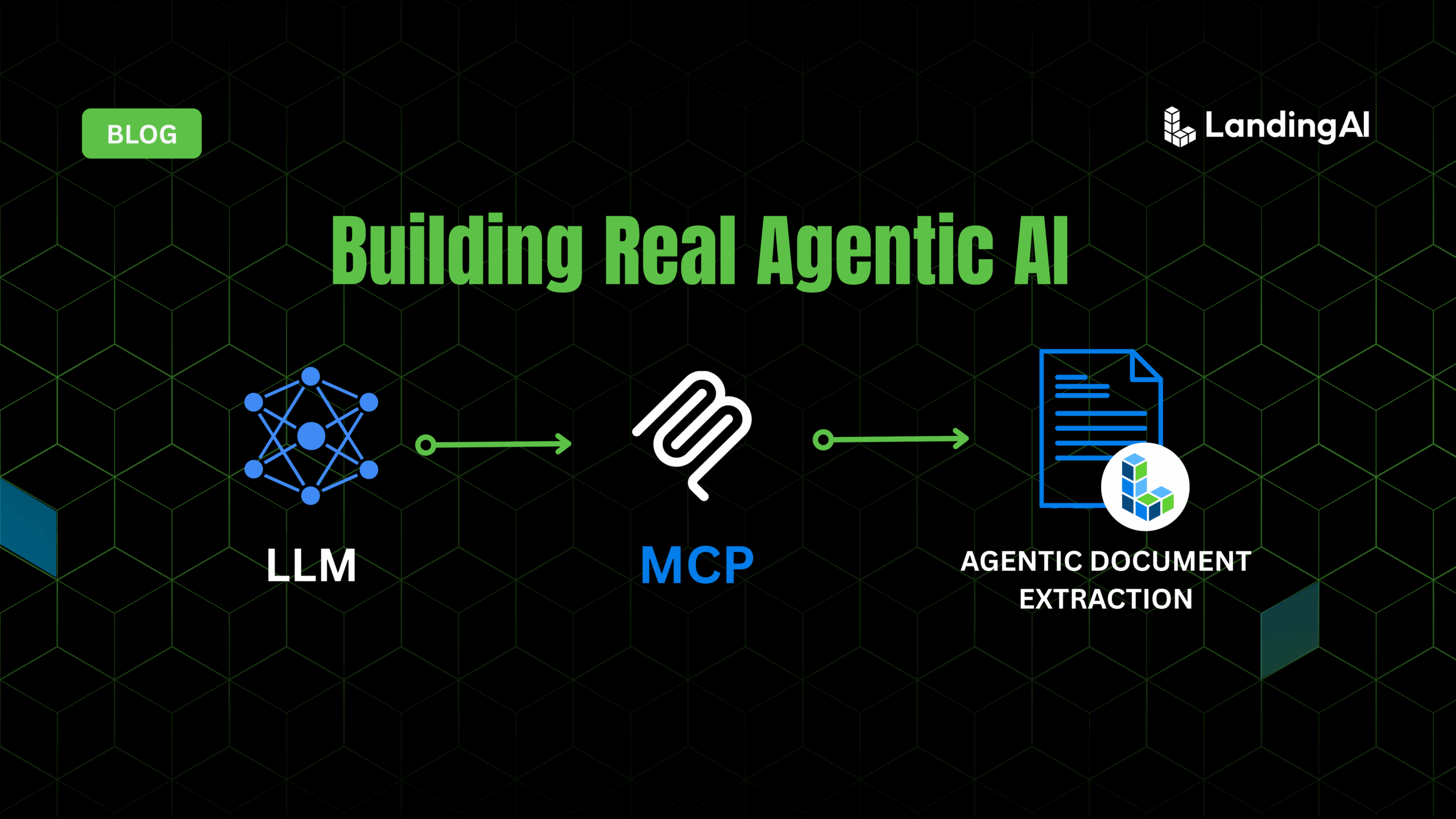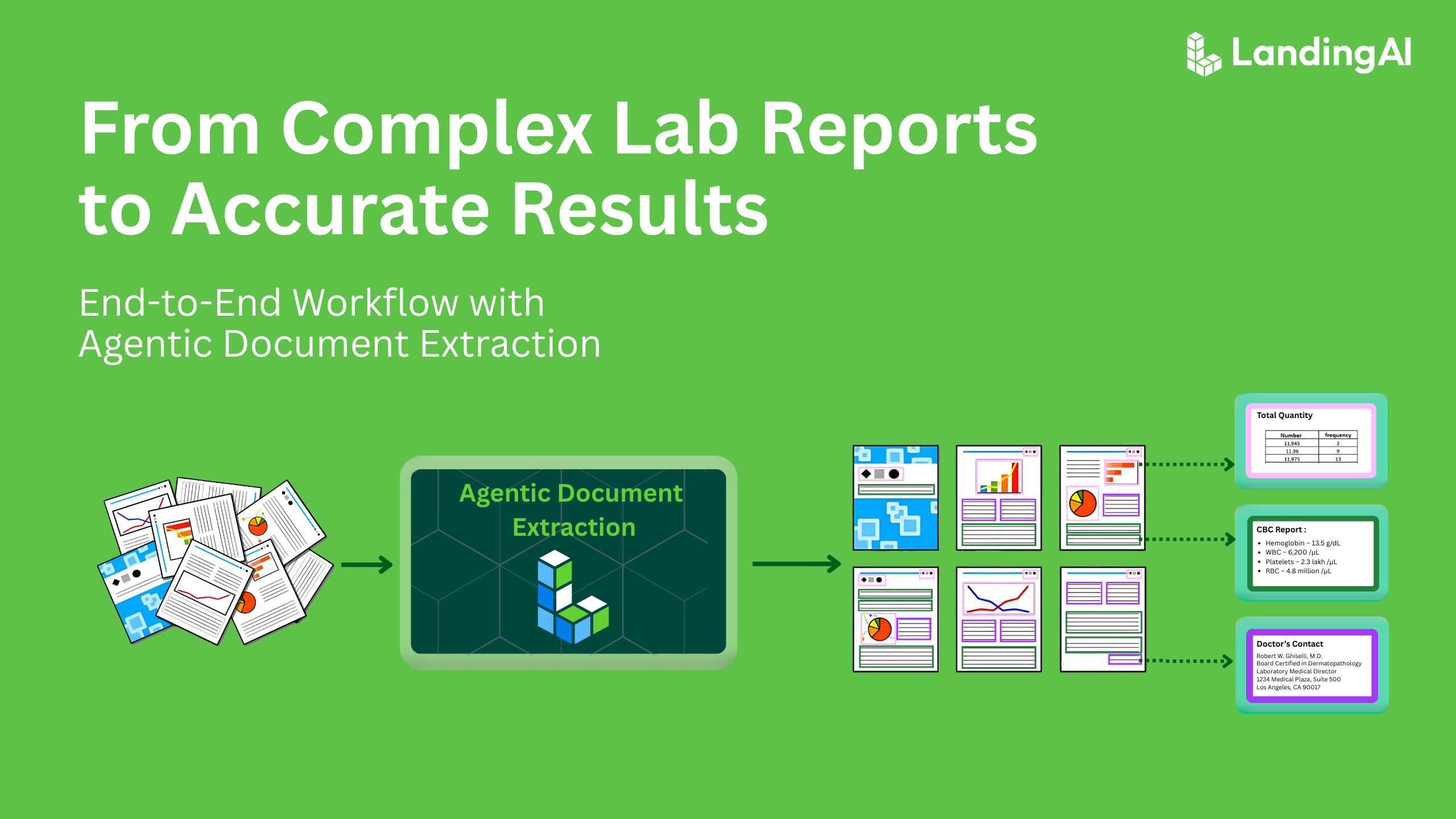Leverage LandingAI’s visual AI platform to process images and videos at scale, all within the secure, governed boundary of the Snowflake Data Cloud.
LandingAI + Snowflake Partnership & Integration
LandingAI announced the most sophisticated Native App during the Snowflake Data Cloud Summit 24, available now in the Snowflake Marketplace — it is the very first (Visual AI) Native App that is fully hosted on Snowpark Container Services. By offering LandingLens as a Native App, Snowflake and LandingAI have deepened their partnership and boosted Visual AI in the Data Cloud.
Customers will now have the ability to leverage powerful Snowflake compute with configurable GPU resources to train deep learning, visual AI models directly in their Snowflake environment using LandingAI’s flagship product, LandingLens, with no data ever leaving the platform.
LandingLens, a Snowflake Native App — A Step-by-Step Guide
Let’s walk through a typical visual AI workflow in LandingLens. As a real-world example, we’ll train a visual AI model to classify histopathology images to determine if they are: Normal, Benign, or Invasive. Models like this can augment medical professionals’ ability to detect and diagnose with more accuracy and consistency.
- Visit the Snowflake Marketplace and launch LandingLens.
2. Select a project type, which determines how the visual AI model functions. We want to classify the images in our dataset, so select Classification. (Not sure what project type to use? Check out LandingAI’s documentation on Project Types).
3. Click Sync Snowflake Data to set up a data pipeline and ingest images directly from Snowflake.
4. Label the images in your dataset using the purpose-built labeling tools. You can also upload pre-labeled images to speed up the labeling iteration process.
5. Click on the Train button to trigger a model training job. Once triggered, LandingLens taps into the Snowflake GPU compute to train a deep learning-based visual AI model using your data and labels.
6. Evaluate the model performance using Precision and Recall. You can also leverage the confusion matrix to perform visual analysis. For example, in the screenshot below, you can see that the model correctly classified 393 of 400 images. Filter the data using the Incorrect Predictions to dive deeper into the model and its potential gaps. Fix the label or add more labeled images to improve the model performance.
7. Once you have a model that meets your performance criteria, you can deploy the model into production using various deployment options:
-
- LandingEdge: LandingAI’s edge computing software which is a popular option for manufacturing and industrial applications since it allows offline inference, high throughput (30+ inferences per second), and integrations with Programmable Logic Controllers (PLCs) and GeniCam-compliant cameras.
- LandingAI Docker: Package and orchestrate the models in production using orchestration tools such as Kubernetes
- Cloud Deployment via REST API: surface the model as an API endpoint to interact with the model programmatically, see the example script below.
8. You can also set up a full feedback loop to send the results back to Snowflake for data enrichment and further analysis.
9. Lastly, one of the big advantages of using LandingLens in Snowflake is that you can build an application on top of the model using Streamlit and Snowflake Cortex for real-time monitoring and analytics to interrogate incoming data using Generative AI, see example prompts below.
What’s Next?
Processing and gaining insights from images and videos is now easier than ever on Snowflake through LandingLens. Visual AI is also transforming the way structured data is enhanced and enriched. By extracting insights from images and videos, customers can now generate metadata, classify content, and even detect patterns that are not discernible to the human eye. This capability allows businesses to augment their structured datasets with deep, contextual insights that were previously inaccessible.
Follow this step-by-step guide to train your own vision model. Log in to your Snowflake account, search for LandingLens or LandingAI on the Snowflake Marketplace and try for yourself and let us know what you think!
What’s coming next? LandingAI is also planning on integrating its Generative AI capabilities into Snowflake in the future. With our latest innovation around Large Vision Models (LVMs), Large Multi-Modal Models (LMMs) as well as vision agents, customers will be able to unlock new avenues for data analytics by bridging the gap between unstructured (visual, text, etc.), semi-structured (JSON, documents, etc.) and structured datasets, making data more comprehensive, insightful, and valuable across various industries.