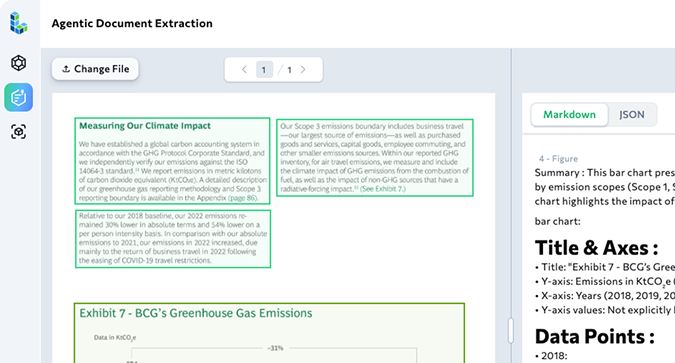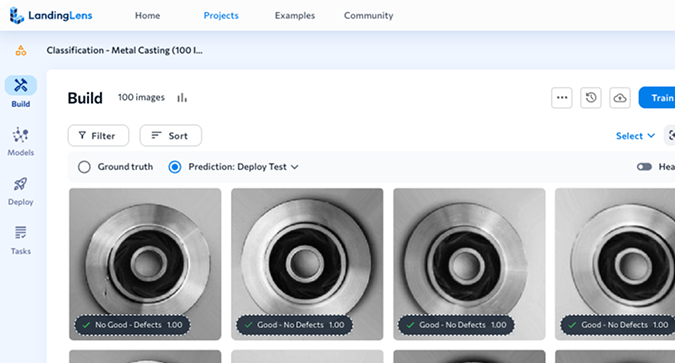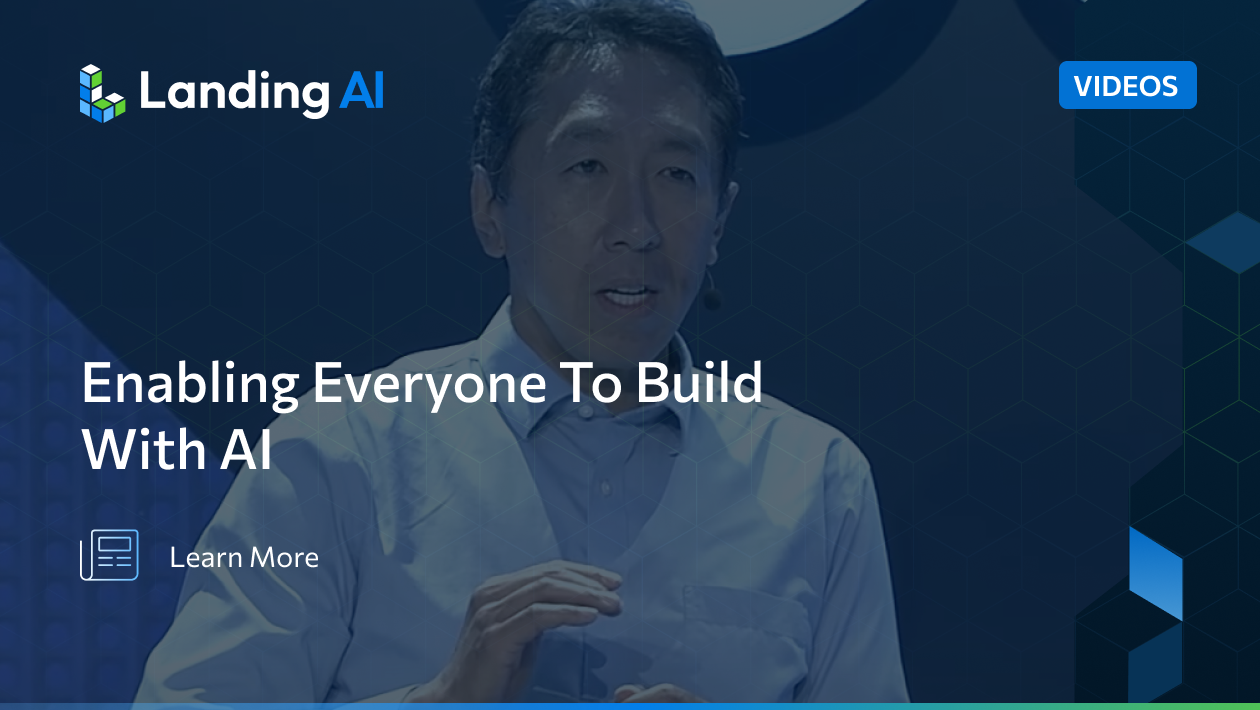We are thrilled to share the Python Library. We’ve carefully crafted a development kit aimed to accelerate your deployment process and heighten your creativity, conveniently packaged for you to explore and expand upon in both Python and JavaScript, with plans to add C# soon.
Once you’ve trained a computer vision model in LandingLens and deployed it, you can use the Python Library to build custom applications that leverage your model.
To dive in, simply open your terminal and run the install command for the programming language you want to use:
- Python:
pip install landingai - JavaScript:
npm install landingai
As a computer vision company dedicated to empowering businesses with cutting-edge technology, LandingAI is committed to providing developers and data scientists with the tools and resources they need to succeed.
With the release of our SDK, we aim to streamline and expedite your computer vision deployment process. Whether you’re a seasoned AI practitioner or just starting out, our collection of code samples will serve as a valuable resource, helping you build innovative computer vision applications faster and more efficiently.
What Can You Expect from the Python Library?
- Comprehensive Selection of AI Use Cases: Our repositories cover a range of computer vision use cases, including object detection, classification, semantic segmentation, and Visual Prompting.
- High-Quality Code and Documentation: Each code sample is crafted by our team of AI experts. You can trust that the code is not only functional but also follows best practices and industry standards. To learn more about the functions in each sample, refer to our LandingAI Python Library API Reference.
- Ease of Integration and Customization: We understand that computer vision projects often require customization and integration with existing systems. That’s why our code samples are designed to be modular and easily adaptable. You can seamlessly integrate our code into your projects, saving valuable time and effort in development.
- Continuous Updates and Contributions: AI is a rapidly evolving field, and we are committed to keeping our code sample repository up to date with the latest advancements. Our team will regularly update the repository with new samples, improved versions, and additional use cases. We also encourage the community to contribute their own code samples, fostering collaboration and knowledge sharing among AI enthusiasts.
Getting Started with the Python Library
To access LandingAI’s SDK, go to our GitHub repositories. In each repository, you can explore the various use cases, browse through the available code samples, and download the ones that align with your project requirements.
You can experiment, modify, and learn from these samples, enabling you to kickstart your computer vision projects and take them to new heights.
Start exploring the Python Library today and unlock the potential of AI in your projects. Accelerate your development process, drive innovation, and bring your ideas to life with LandingAI’s comprehensive collection of code samples. Happy coding!
Examples in the SDK
The Python Library contains the following examples. Use these to learn more about the different functions and calls in the SDK.
| Example | Description | Type |
|---|---|---|
| Poker Card Suit Identification | This notebook shows how to use an object detection model from LandingLens to detect suits on playing cards. A webcam is used to take photos of playing cards. | Jupyter Notebook |
| Door Monitoring for Home Automation | This notebook shows how to use an object detection model from LandingLens to detect whether a door is open or closed. An RTSP camera is used to acquire images. | Jupyter Notebook |
| Streaming Video | This application shows how to continuously run inference on images extracted from a streaming RTSP video camera feed. | Python application |
| Satellite Images and Post-Processing | This notebook shows how to use a Visual Prompting model from LandingLens to identify different objects in satellite images. The notebook includes post-processing scripts that calculate the percentage of ground cover that each object takes up. | Jupyter Notebook |
Join the LandingAI Community
Beyond our code sample repositories, LandingAI is committed to fostering a vibrant community of developers, data scientists and AI enthusiasts. We encourage you to join LandingPad, the community of LandingLens users. In our community, you can share your experiences, ask questions, and engage with other developers using the code samples from the LandingAI repositories.