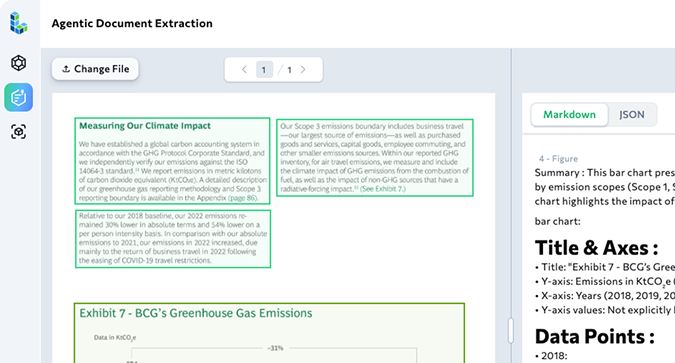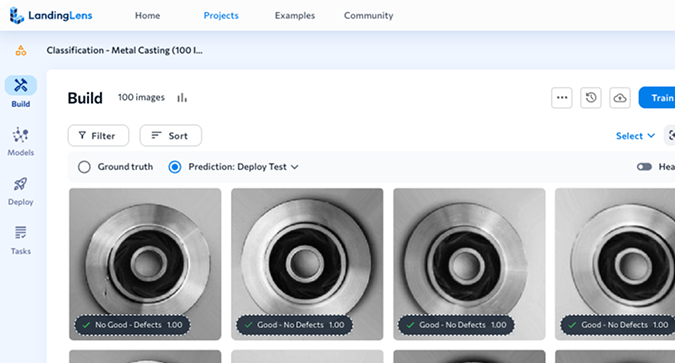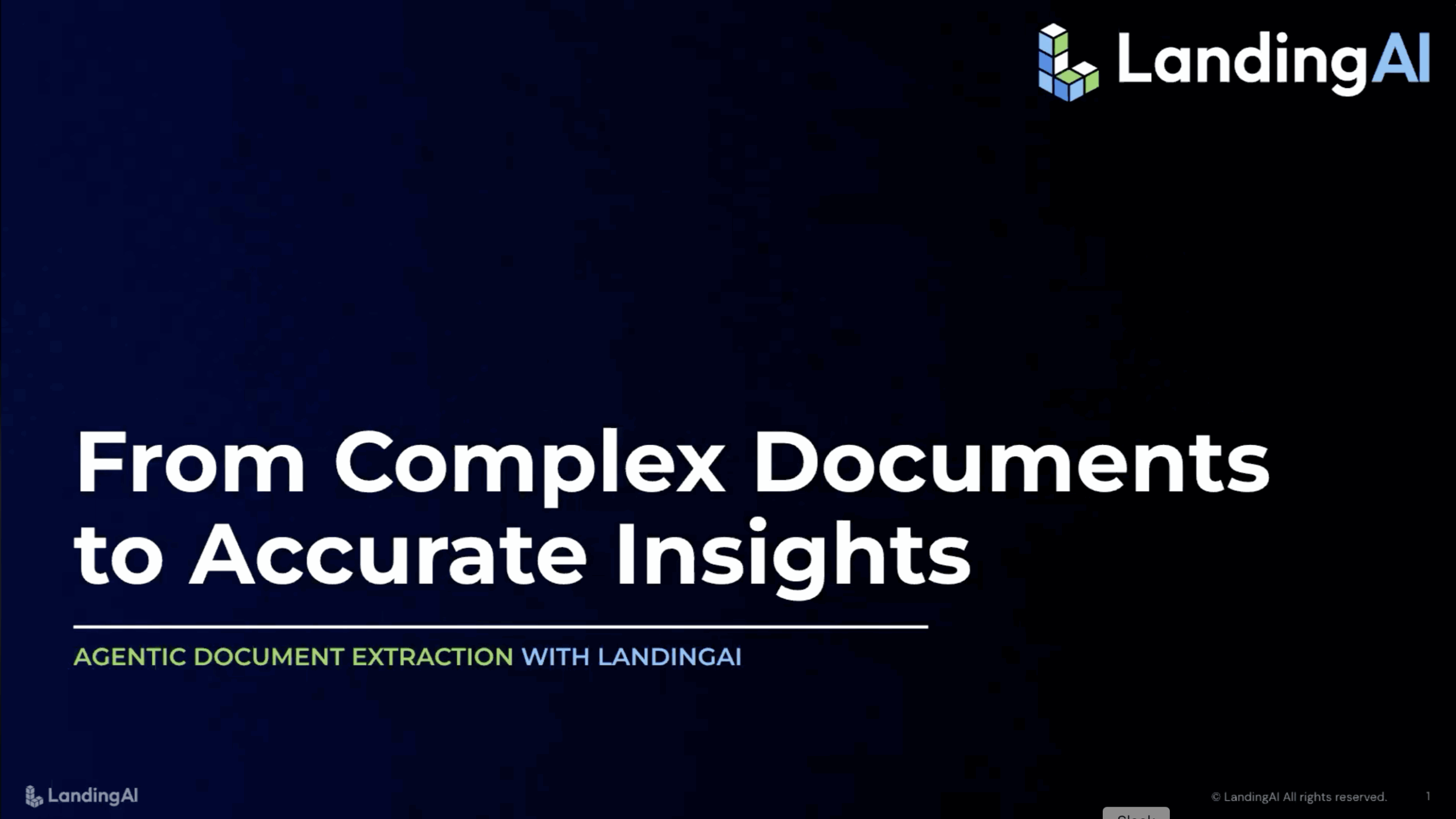We’ve simplified our LandingLens plans to offer more capabilities and an easy-to-understand pricing structure! The LandingAI mission is to democratize AI, and we are taking another step on that journey by empowering all LandingLens users with more options for deploying and using their computer vision models. Plus, we’re including these tools while also offering streamlined computer vision pricing plans!
As part of our enhanced computer vision solutions, all users can now:
- Download models, which gives you access to the ONNX files
- Use LandingEdge, our edge deployment solution
- Use Docker Deployment, which empowers you to run model inference programmatically
Enterprise users will get additional features, like access to Large Vision Models, the ability to use our SOC2-compliant stack, and a designated support team. Explore all the details and available plans on the LandingAI pricing page.
Download Your Model
Up to this point, computer vision models trained in LandingLens could be deployed (used) on a LandingLens cloud-based endpoint. Additionally, Enterprise users could also deploy outside of the LandingLens system by using LandingEdge (our edge deployment solution) and Docker.
Now, all LandingLens users can download their computer vision models! Each download contains the ONNX (Open Neural Network Exchange) file for the model, which is an open source format for AI models. Since they are open source, ONNX files can be used and deployed with different frameworks, tools, and hardware. Having the ONNX file opens up a world of interoperability and opportunities—we can’t wait to see what you’ll build!
Develop a Downloadable Model Today
The fine print: Each plan has a certain number of projects that you can download models from. Models downloaded from the Free and Visionary plans can only be used for noncommercial use.
More Deployment Options: LandingEdge and Docker Deployment
Before today, only Enterprise users had access to two of our advanced deployment options: LandingEdge and Docker Deployment. As of today, all users can now deploy their computer vision models using both of these tools! We want users to be able to use their computer vision models using the methods that work best for their use cases. Both LandingEdge and Docker empower you to deploy your model either online or offline.
LandingEdge is our edge deployment tool that offers the ability to run inference on images from a variety of sources, including: GenICam cameras, GigE Vision cameras, Programmable Logic Controllers (PLCs), and more. LandingEdge connects your computer vision model to your production line and assembly floor.
Docker Deployment is our headless solution for deployment. It allows you to deploy your computer vision model in a private cloud environment or any operating system, and then run inference programmatically.
Create a Computer Vision Model in LandingLens
The fine print: You must download a model in order to use it in LandingEdge or Docker Deployment. Each plan has a certain number of projects that you can download models from.
Dynamic Pricing for Advanced Model Training
Each of our computer vision pricing plans comes with a set of credits, which are a form of currency on LandingLens. You spend credits to train models and run inference. Until now, training one image cost 1 credit, and running inference on one image cost 1 credit.
LandingLens has two training methods:
- Fast Training, which is the default method and has been optimized for performance and latency.
- Custom Training, which is an advanced method intended for Machine Learning Experts, and allows you to change the settings for the training process.
We’ve changed how credits are consumed for Custom Training (training and inference with Fast Training is still only 1 credit per action).
Now, increasing certain settings (like increasing the number of epochs) will increase the cost to train and run inference, and decreasing certain settings will decrease the cost to train and run inference.
After you configure your settings—and before you train the model—LandingLens will show you the exact credit cost it will take to train the model and run inference on it.
Build a Computer Vision Model and Deploy It Today
With LandingLens you can build a high-performing, accurate model in minutes. And with our new expanded deployment capabilities, you can now use your computer vision solutions almost anywhere!
Not sure how to get your computer vision project off the ground? Schedule a No-Cost Consulting session with a LandingAI Computer Vision Specialist.